Let’ go….Follow me
Ok. นะครับหลังจากกรอกข้อมูลมาคร่าวๆแล้ว
เมื่อเราทำการกด Submit information เรียบร้อยแล้วจะปรากฏหน้าตาเพื่อให้เราตรวจสอบข้อมูลของรายละเอียดที่เราส่งไปว่า ถูกต้องหรือไม่

รูป แสดงการสอบถาม /ตรวจสอบข้อมูลการลงทะเบียน
จะเห็นได้ว่า บริเวณด้านล่างของข้อมูลที่เราได้แจ้งกับ Google ไปนั้น มีส่วนเพิ่มเติมขึ้นมาอีกนิด คือ ทางระบบจะถามว่า มีบัญชี Google อยู่แล้วหรือไม่ (E – mail ที่เราสมัครไว้ คือ @gmail.com) ซึ่งสามารถใช้ร่วมกันได้
ถ้าเรามี E – mail แล้วให้เราเลือกข้อข้างบน จะปรากฏหน้าต่าง เพื่อให้เราใส่ Google Account (E - mail) เข้าไป
กรณีที่เราไม่มี Google Account (E – mail คือ @gmail.com) สามารถเลือกข้อข้างล่าง จะปรากฏหน้าต่างให้เราใส่ E – mail / Password ที่จะใส่ในการ Log in เข้าสู่ระบบ
***หมายเหตุ
ข้อมูลที่กรอกจะต้องเป็นภาษาอังกฤษทั้งหมด-เมื่อสมัครไปเรียบร้อย ให้ไปเช็คอีเมล์ ที่คุณใช้สมัคร เพื่อยืนยันการสมัคร Google AdSense โดยในอีเมล์จะมีข้อความถึงคุณ ดังนี้
Hello
Welcome to Google AdSense. In order to verify your email address and submit your information for review, please click on the link below.
https://www.google.com/adsense/c?u=xxxxxxxx=xxxxxxxxx << คลิกที่นี่
This link will take you directly to an email confirmation page.
If it does not, please copy and paste the full URL into your web browser's address box and hit the "Enter" key on your keyboard.
Once you confirm your email, we'll review your application and email you after we check your site for AdSense eligibility.
If you're accepted, you'll then be able to log in to your account at https://www.google.com/adsense, or through the application or service from which you originally registered. Please use the email address and password you submitted with your application. Until your site has been reviewed and approved, you will see public service ads (for which you will not receive earnings) displayed on your site. Once your application is approved, Google ads will begin appearing automatically.
Sincerely,
The Google AdSense Team
หลังจากยืนยันอีเมล์ไปแล้ว ก็รอผลการสมัคร ประมาณ 1 - 2 วัน เพื่อให้ทาง Google วิเคราะห์เว็บไซต์/บล็อกที่เราส่งไป จากนั้นจะส่งผลการสมัครมาทางอีเมล์ ถ้าผลการสมัครผ่านแล้ว จะได้รับข้อความ ดังนี้.
Congratulations!
Your Google AdSense application has been approved. You can now activate your account and start delivering Google ads on your site in minutes.
STEP 1: Activate your account.
Please visit https://www.google.com/adsense?hl=en_US . Log in to your account using the email address and password that you submitted with your application, and agree to the AdSense Terms and Conditions.
STEP 2: Paste the AdSense ad code into your web pages. Just follow the instructions on the "Ad layout code" page to copy-and-paste the ad code into your site and begin running Google ads.
STEP 3: See the results. After your ads start running, you can see your earnings at any time by checking the online reports in your account. Please note that you might not maximize your earnings from AdSense if you have any of the following on your website:
* robots.txt
* frames
* forms and dynamic content
* excessive images
* login and password requirements
Sincerely,
The Google Team
มาถึงตรงนี้ขอแสดงความยินดีด้วยครับ เรามาถึงขุมทรัพย์ออนไลน์กันแล้ว...... ส่วนตัวผู้เขียนเองใช้เวลาศึกษา ใช้เวลาเก็บเกี่ยวหาข้อมูล ไม่ว่าจะเป็นหนังสือเกี่ยวกับ Google Adsens มาหลายเล่ม อีกทั้งลงเรียนกับทางเว็บไซต์ๆ หนึ่งที่เค้าเปิดสอน แต่นั่นเป็นเพียง Guideline คร่าวๆๆ ที่ไปนั่งเรียนตั้งแต่ 8.30 – 17.00 น. เสร็จแล้วก็กลับมาถามตัวเองพร้อมกับทำหน้างงๆ ต่อที่ห้องพักหลังจากที่ไปเรียนมาว่า... :o)
- เขียนเว็บไซต์ยังไง / Link กับเว็บไซต์อื่นเพราะอะไร / ทำไมสมัครไม่ผ่าน / วางโค๊ดโฆษณากันตรงไหน / Update Website กันตรงไหน / ผมเชื่อเถอะว่าคุณต้องไปนั่งหน้าหิ้ว คิ้วขมวดกันแน่ๆเลย.....
สรุป ว่าต้องเสียค่าเรียนฟรีๆ 2, 900 บาท โดยไม่รู้เรื่องอะไรเลย
......แต่จะมีปัญหาบ้างบางครั้งที่ทาง Google เองไม่ยอมรับบทความ / เว็บไซต์ที่เราเขียนมา คือสมัครไม่ผ่านแต่ต้องใช้ความพยายามนิดนึงนะครับ ผมใช้เวลาลองผิดลองถูกมา 4 เดือน กว่าจะสมัครผ่าน อ๊ะๆๆๆ ไม่ต้องตกใจหรอกครับ ......
......คุณเองไม่ต้องลองผิด ลองถูกต่อไปแล้ว บทความเหล่านี้จะช่วยคุณตามหาขุมทรัพย์บนโลกออนไลน์ได้รวดเร็วยิ่งขึ้น....
“จริงใจ จริงจัง ตั้งใจ มุ่งมั่น” เรียนรู้ไปกับ ขุมทรัพย์บนโลกออนไลน์ อย่างเป็นขั้นเป็นตอน
เดี๋ยวท้ายบทความ จะได้บอกถึงสาเหตุ / ปัญหา 108 พันเก้า ว่ามันเพราะอะไร เราจะแก้ไขกันยังไงกับปัญหาที่เกิดขึ้น
จำไว้เสมอนะครับว่าอินเตอร์เน็ต ขณะที่เราทำงานประจำ นอนหลับ หรือทำธุระส่วนตัวอยู่นั้น ยังมีผู้คนนับล้านๆคนจากทั่วโลก ที่แวะเวียนเข้ามาดูเว็บไซต์ของเรา และพร้อมที่จะคลิกป้ายโฆษณาที่ Google Inc. มาติดไว้ที่เว็บไซต์ของเรา และนั่นคือรายได้ที่จะเกิดกับคุณนั่นเอง........
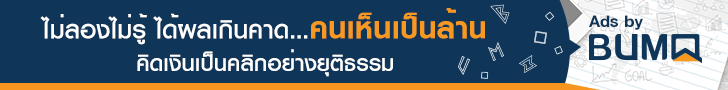


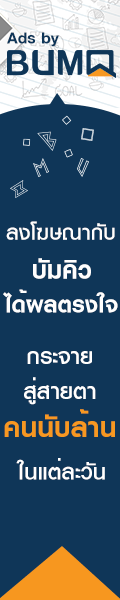

ไม่มีความคิดเห็น:
แสดงความคิดเห็น